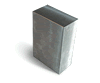CALCULATOR
HOW TO INSTALL OUR APP "Calc-Flats"...
With our “Calc-Flats” app you can use our weight calculator even WITHOUT an internet connection!
To install our app follow this link flats-service.com/calcflats/
For Android phones and tablets:
Click at the bottom of the screen on the invitation to put the app icon on the Home.
If the installation invitation does not appear, you can install the app by clicking on the menu and then “Install”.
For iPhone/iPad:
Using the Safari browser, click on the “share” icon and choose “Install on home”
For PC (Windows):
Using the Chrome or Edge browser, an icon appears at the bottom of the address bar to install the app on the desktop.
The app can always be uninstalled like a common app or program.